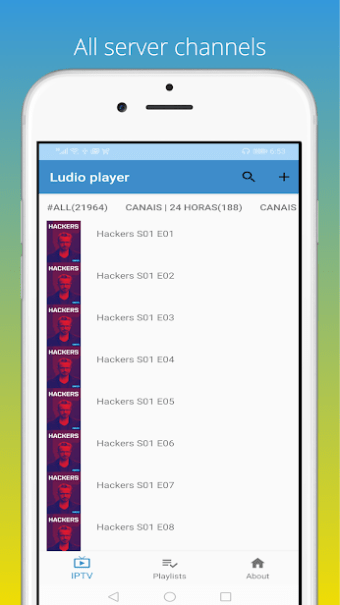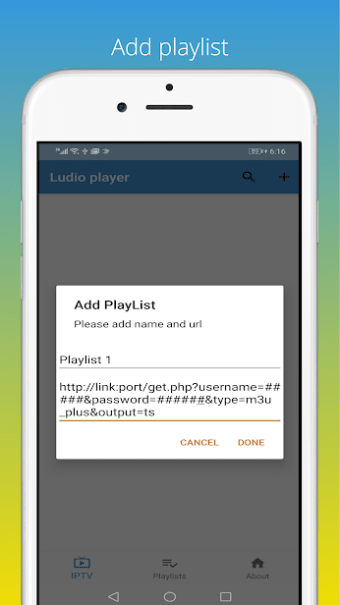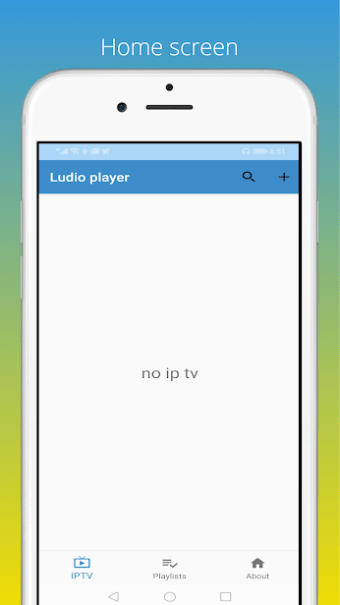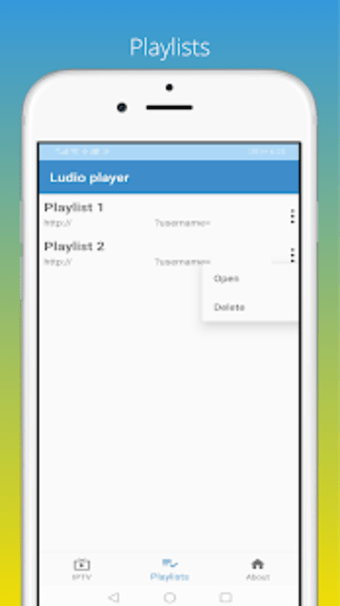Free IPTV player for Android
LUDIO Player is a free multimedia application that lets you watch live TV. It is one of the new IPTV players available today that you can use to stream content from your Android device. Note, however, that the app does not come with built-in channels. You need to have a separate subscription and use that IPTV link when streaming using LUDIO Player.
LUDIO Player at a glance
As mentioned, LUDIO Player is merely an IPTV player. It does not come with its channel list, so you need to subscribe to IPTV providers to be able to use the app—or you can also take advantage of the free IPTV links available online.
Upon launching, users will notice some similarities between LUDIO Player and the popular VLC media player. And you are not far off—LUDIO Player is actually an application cloned from the popular media player. However, it is modified to play M3U and M3U8 links.
LUDIO Player was originally designed to work with the Mr. Z TV IPTV app. But it works better than that, as it simplifies the process of adding stream links. The app comes in a neat and straightforward interface. You can add your IPTV playlist from the homepage by simply tapping the plus button at the top of the screen. Moreover, you can add as many playlists as you want and choose among them on the Playlist tab.
Streaming with options
Once you have the playlist you want to play, you can click on it and choose which among the available channels you want to play. LUDIO Player offers some options that you can use to make your streaming better. For one, you can adjust the volume of the player by swiping your fingers through the screen. There is also the option to adjust the playback speed and even jump to a specific timeframe.
You can also resize the player to best fit your screen. Moreover, you can use the pop-up player so that you can browse through your phone while watching. LUDIO Player also comes with a sound equalizer, allowing you to adjust the audio setting of each stream.
A warning, though: the app takes ages to play the video content. And if the channel plays, you will be treated to constant buffering, even if you have a stable connection. Also, while the streaming quality is good, there is no option to adjust the resolution to fit your connection and avoid the buffering.
Good IPTV option
There are lots of IPTV players available nowadays—some of them good and some of them do not work at all. LUDIO Player is one of the good ones. While it does not come with its playlist, it makes adding one easy. The streaming quality is also alright, and the app even offers some options to make your viewing better. However, there are still some areas that need polishing, including the lack of video resolution options. But, all in all, LUDIO Player is worth checking out if you are looking for a free IPTV player.